Once an email campaign has been sent, the statistics can be monitored from the Control Centre. Upon login to the Control Centre your most recent campaign’s statistics can be seen at the bottom right.
More in-depth statistics, and those of prior email campaigns, can also be accessed by navigating to the Communicate tab.
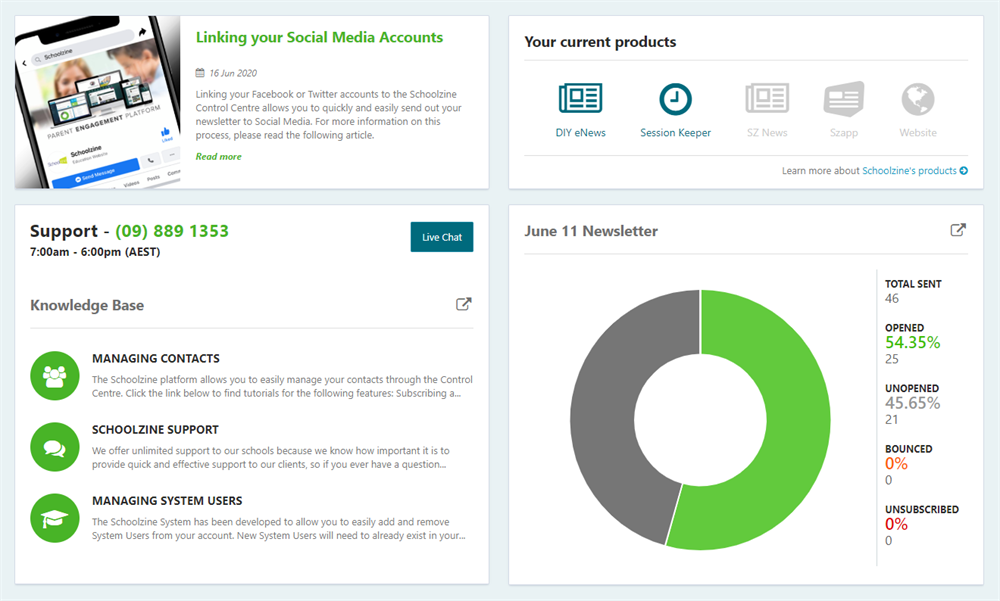
Viewing Statistics
- Login to the Control Centre and select the Communicate Tab.
- Click the Message Name of the Campaign you would like to view statistics for.
- From here you can either navigate to the URL Statistics or Recipients tab of the campaign.
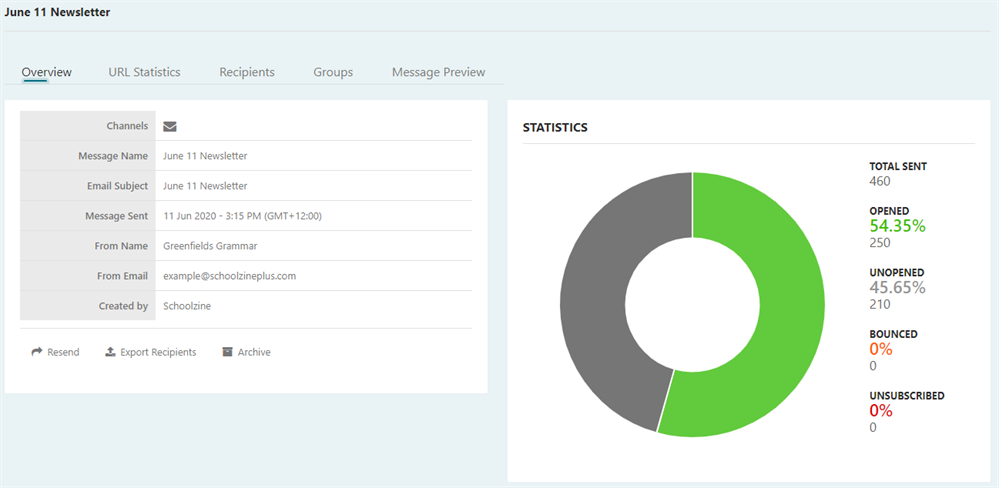
URL Statistics
The URL statistics page records a click count for each URL/hyperlink or button within the campaign.
Recipient Statistics
The Recipients tab will display more in-depth information for each recipient of the campaign. The status for all recipients can be monitored and filtered for from here.
Open rate statistics
Email Campaigns sent via the Schoolzine platform experience an average open rate of 40% (average calculated across all sends).
The average open rate for the Education Industry differs depending which report you read but we estimate this between 25%-30% as of June 2021. (Source 1, Source 2, Source 3)
Some items to consider when reviewing your open rates are:
- Your open rates measure EMAIL open rates. An open is only recorded when the recipient opens the email sent. If you are also sending to SZapp, posting content to Social Media, or someone is accessing the content via an RSS feed or other means, this will not register an open for the email campaign you have sent.
- Does your database include inactive or incorrect addresses? – Sending to incorrect addresses, or addresses not in use, will highly impact your open rates.
- If you are sending to multiple contacts within the same family, all parents/carers may not read the email(s) as they can get this information from other members who have already read the email(s).
If you have any questions, or wish to discuss your open rate with us, please feel free to Contact the Support Team.

