After a communication has been sent, the delivery and status can be monitored to tell who has/has not received it. When sending from the Schoolzine Control Centre there are multiple statuses that a campaign can achieve.
- Log in to your Control Centre and select the Communicate menu tab.
- Click on the Message Name of the Sent Campaign, this will take you through to the Overview of the message.
- Click the Recipients tab, from here you can filter for all statuses using the — Status — drop down menu.
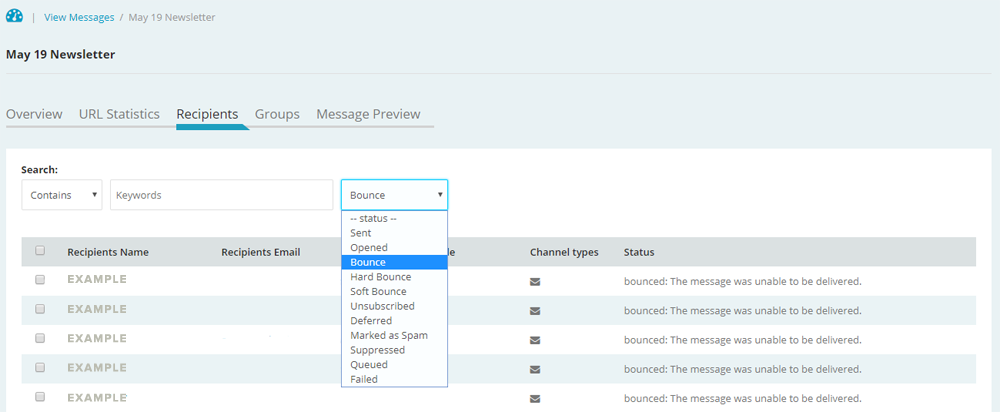
Email Campaign Statuses
Sent
When a message has been successfully sent to the recipients mail server.
Opened
When a message has been received and opened by the recipient.
Bounce / Hard Bounce / Soft Bounce
When a server cannot or will not deliver a message, often are caused by outdated or incorrectly entered email addresses.
Deferred
When a message cannot immediately be delivered, but it hasn’t been completely rejected, the deferred event fires. Sometimes called a soft bounce.
Queued
When the mail is waiting to be received, it is neither received, rejected, or bounced.
Failed
When the campaign has failed to create and could not be sent. If this occurs, please check for:
- Valid Sending Address
- Valid Recipients
- Empty Message
Contact Statuses
Unsubscribed
When the recipient opts out to receive any further communication.
Marked as Spam
When the recipient receives the campaign and reports the mail as spam. When a spam complaint is received the recipient is automatically suppressed.
Suppressed
There are multiple causes to a recipient being suppressed. The suppression occurs to ensure no future communication is received.
If you have any further questions or queries about mail status, please contact the Schoolzine Support Team.

