Surveys and Polls are a great way to measure reader interest on certain subjects and a fun way to make your newsletters more interactive. Once setup, Surveys and Polls can be linked to the side and top menu of your newsletter, placed directly into your newsletter content, added to your website, and even sent out via a Newsflash or the SZapp.
Available below is a list of commonly asked questions and their associated answers.
If you can’t find what you’re looking for, please Contact Support.
What’s the difference between a Survey and Web Form?
A Survey is a series of questions used to gather information, generally on services and products. A Web Form could be a series of questions, accompanied with fields to gather personal information such as email addresses and phone numbers.
You will also notice that the questions within a Schoolzine Survey are numbered, whereas Web Forms are not.
What’s the difference between a Survey and a Poll?
A Poll allows for one multiple choice question and is commonly used to gather opinions of a population. Schoolzine Polls are also anonymous meaning you will not be able to view who submitted the answers.
A Survey often includes multiple questions with a wide range of variety for responses. This allows for much more specific data collection.
What could I use a Poll for?
What could I use a Survey for?
Surveys can be used for any type of data collection, they are commonly used to gather information for events or about services and products.
Distribution
Once I finish creating a Survey / Poll, will it be public to my community?
Surveys and Polls will not be accessible to the community until they have been distributed.
How can I distribute my Survey / Poll?
Once you have finished creating your Survey / Poll, there will be an Embed option. Click embed and you will see multiple instructions correlating to different methods of distribution.
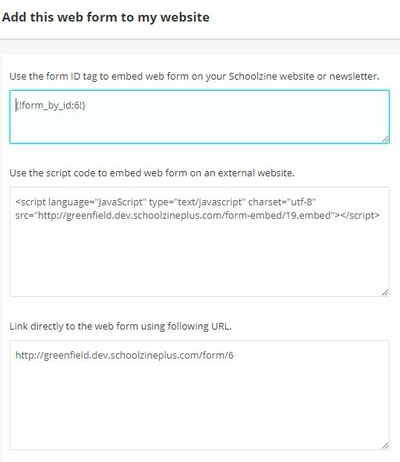
How do I put a Survey / Poll on my SZapp?
- Log in to your Control Centre, select the Content menu tab and once expanded, select Survey / Poll.
- Choose the Survey / Poll you would like to share by selecting the Survey / Poll.
- Select the Embed option and copy the Direct Link option.
- Select the Manage SZapp menu tab.
- Select the Tiles Tab and click New Tile.
- Populate the Page Title, App Icon and URL Fields. (This is where you will paste the URL to the Survey / Poll)
- Click Save.
- The page will then refresh to confirm your changes.
How do I put a Survey / Poll in my Newsletter?
- Log in to your Control Centre, select the Content menu tab and once expanded, select the Survey / Poll.
- Choose the Survey / Poll you would like to share by selecting the Survey / Poll.
- Select the Embed option and copy the ID tag.
- Paste this tag within your newsletter where you would like the Survey / Poll to display.
Exporting Results
How can I export the results?
Both Surveys and Polls have an Export option that will compile the results in an Excel spreadsheet.
You can view the results of your Poll at any time by selecting the View Poll button from the list of Polls. The statistics appear on the right-hand side of the page as a Donut Chart for easy viewing.
Once your Survey has been completed, the results will be saved in your Dashboard as a record for future.
Duplicating Surveys
How can I create a copy of a Survey?
To clone a Survey, click on the Clone button amongst the options. This will create a duplicate Survey that you can then edit.
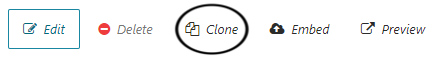
Will records be duplicated over when I clone a Survey?
No, cloning Surveys will create a duplicate Survey that you can edit without carrying over results or records of the original Survey.
How can I include an image within a Poll?
Within the settings of your Poll, there is an option for a Feature Image. Uploading an image through here will populate an image within your poll.
My poll says it’s closed and I want to use it again… what can I do?
If your Poll is closed, it is most likely inactive, or it has passed the Expiry Date. Make sure the Status check box is ticked and the Start Date and Expiry Date are correct.
What happens when I change an answer for my Survey or Poll?
Anyone who opens the Survey / Poll after it has been edited, will see the updated version. If users have already completed the Survey / Poll, their records will not be modified.
What happens when I delete a Survey or Poll field?
Anyone who opens the Survey or Poll after a field has been deleted, will see the updated version. If users have already completed the Survey or Poll, their records in the Control Centre will not be modified, however when the records are exported, the deleted field will not appear.

