Web Forms (eForms) are a great way to gather information from users for simple processing. Any form that you usually must print, send, and then sort out once returned can be digitalised through the Schoolzine platform.
Available below is a list of commonly asked questions and their associated answers.
If you can’t find what you’re looking for, please Contact Support.
What’s the difference between a Survey and Web Form?
A Survey is a series of questions used to gather information, generally on services and products. A Web Form could be a series of questions, accompanied with fields to gather personal information such as email addresses and phone numbers.
Workflow Notifications
How do I stop Workflow Notifications coming through?
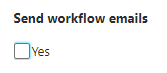
To stop Workflow Notifications, simply untick the Send Workflow Emails checkbox within the settings of the Web Form.
What are Workflow Notifications?
Workflow Notifications are automated emails which are sent from our system to a selected email or emails, when a user completes a Web Form or Survey.
How can I change the Workflow Email Subject and Recipients?
You can edit the Workflow Email Subject and Recipients by pushing Edit on the Web Form, navigating to the Settings tab and editing the fields under Workflow Email Settings. The content of the Workflow Email itself, is unable to be modified.
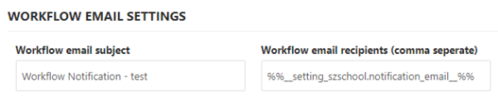
Can multiple staff receive Workflow Emails?
Yes, you can add as many email addresses to receive the Workflow Emails by comma separating. See example below:
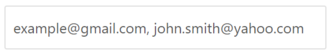
Notification Emails
Why do I not have the option to send Notification Emails?
The option for the Notification Email only appears when there is an Email field within the Web Form. If the Web Form does not contain an Email field, Notification Emails will be disabled.
Distribution
Once I finish creating a Web Form, will it be public to my community?
Web Forms will not be accessible to the community until they have been distributed.
How can I distribute my Web Form?
Once you have finished creating your Web Form, there will be an Embed option. Click embed and you will see multiple instructions correlating to different methods of distribution.
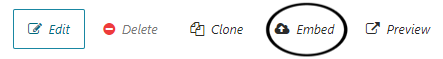
How do I put a Web Form in my Newsletter?
- Log in to your Control Centre, select the Content menu tab and once expanded, select Web Forms.
- Choose the Form you would like to share by selecting the Form.
- Select the Embed option and copy the Form ID tag.
- Paste this tag within your newsletter where you would like the Form to display.
Exporting Results
How do I export the results?
Once Web Forms have been completed, they will be saved in your Dashboard as a record for future reference. These records can be viewed online, or exported as an Excel spreadsheet by clicking the Export Records option.
After the Web Form has been distributed
How do I stop people submitting the Web Form?
There are a number of ways you can stop people submitting a web Form. Unticking the Status checkbox will unpublish the Web Form making it no longer accessible to the public. You can also place a Maximum Completion Limit on the Form which will stop users completing the Form once the limit has been reached.
What happens when I edit a Web Form field?
Anyone who opens the Web Form after a field has been edited, will see the updated version. If users have already completed the form, their records will not be modified.
What happens when I delete a Web Form field?
Anyone who opens the Web Form after a field has been deleted, will see the updated version. If users have already completed the form, their records in the Control Centre will not be modified, however when the records are exported, the deleted field will not appear.
Duplicating Web Forms
How can I create a copy of a Web Form?
To clone a Web Form, click on the Clone button amongst the options. This will create a duplicate Web Form that you can then edit.
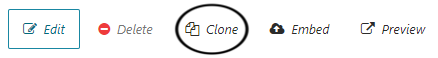
Will records be duplicated over when I clone a Web Form?
No, cloning Web Forms will create a duplicate Web Form that you can edit without carrying over results or records of the original Web Form.

