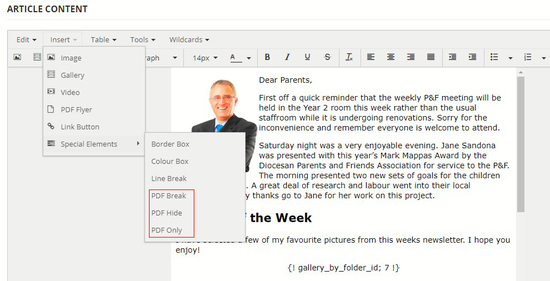If you are intending to print a number of copies of the online newsletter then you can do so using the printable ‘PDF Print Version’ of the newsletter. This is an automatically generated file that is constructed using the content of the online newsletter. We have included some tools that will allow you to make minor formatting changes to this file.
Viewing the Print Version
Once you have constructed your Newsletter, by attaching your Articles and Events, you can view the Print version using the icon shown below.
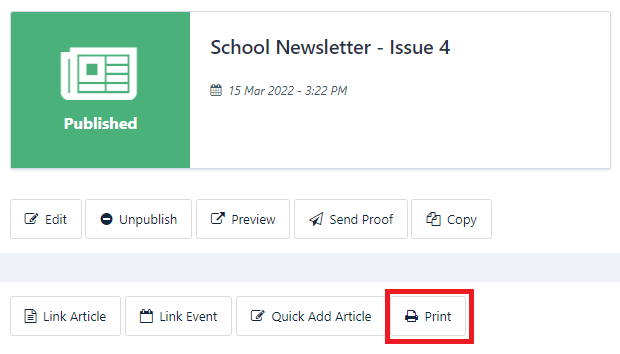
Note: This is classified as a pop-up so please ensure pop-ups are not blocked for this site.
To find out how to Block or Allow Pop-ups in Chrome please click here.
This will open another window containing a PDF version of the newsletter as seen below.

Formatting the Print Version
Schoolzine has implemented tools to allow you to format your PDF version, as well as hiding or showing content for the PDF version:
- PDF Hide will hide the entire Article/Event from the PDF Version
- PDF Only will show the entire Article/Event in the PDF Version only
- PDF Break will push the entire next Article/Event to the next column or page.
Formatting Article/Event Content
If required, you can push content within your Article/Event to the next column of the PDF by applying a ‘PDF Break‘ within your Article.
You can also Show/Hide Article/Event content using the ‘PDF Hide‘ or ‘PDF Only‘ styles. This is useful for hiding things such as Polls, or electronic Web Forms, where these would not be shown in your printed copy.