Web Forms (eForms) are a great way to gather information from users for simple processing. Linking Forms to your SZapp is a great way to increase accessibility for your community.
How do I link a Web Form to a tile on SZapp?
1. Log in to your Control Centre.
2. Select the Content menu tab.
3. Once expanded, select Web Forms.
4. Choose the form you would like to share by selecting the form name.
5. Select the Embed option and copy the Direct Link option
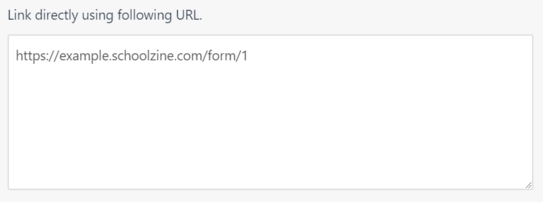
6. Navigate to the Manage SZapp menu tab.
7. Select the Tiles tab and click New Tile.
8. Populate the Page Title, Menu and App Icon and URL Fields. (This is where you will paste the URL to the Web Form)
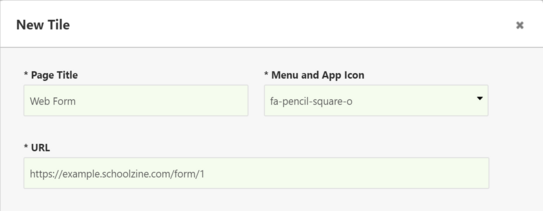
9. Click Save.
The page will then refresh to confirm your changes.

