To enable Text Messaging as a feature for your account, you will need to login to the Schoolzine Control Centre.
1. Login to your Control Centre
2. Select the ‘Text Messages‘ option from the side menu
2. If you are eligible to use this feature, you will be shown the following screen:
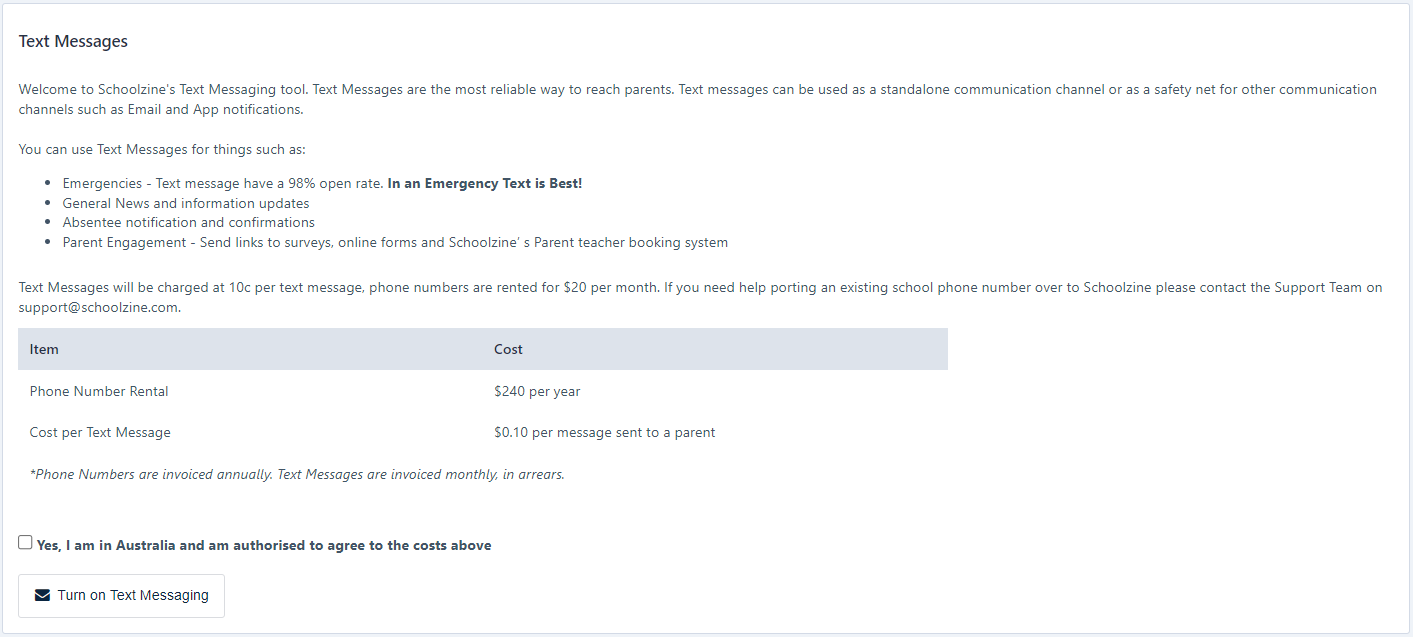
3. Ensure you read and understand the costs associated and are authorised to agree to these costs. Costs shown are in AUD.
4. Tick the tickbox and then click ‘Turn on Text Messaging‘
5. Allow a moment for the system to fetch your new number and setup the feature

