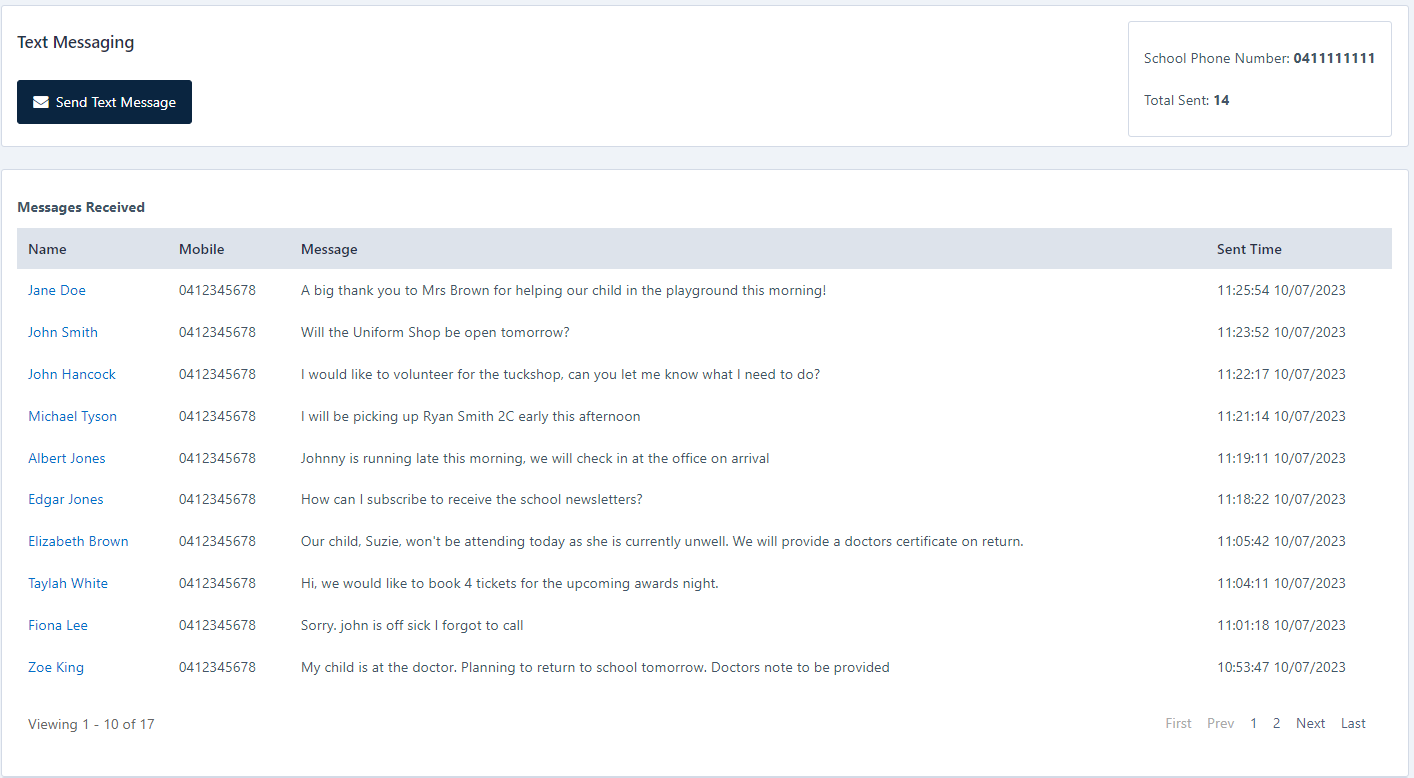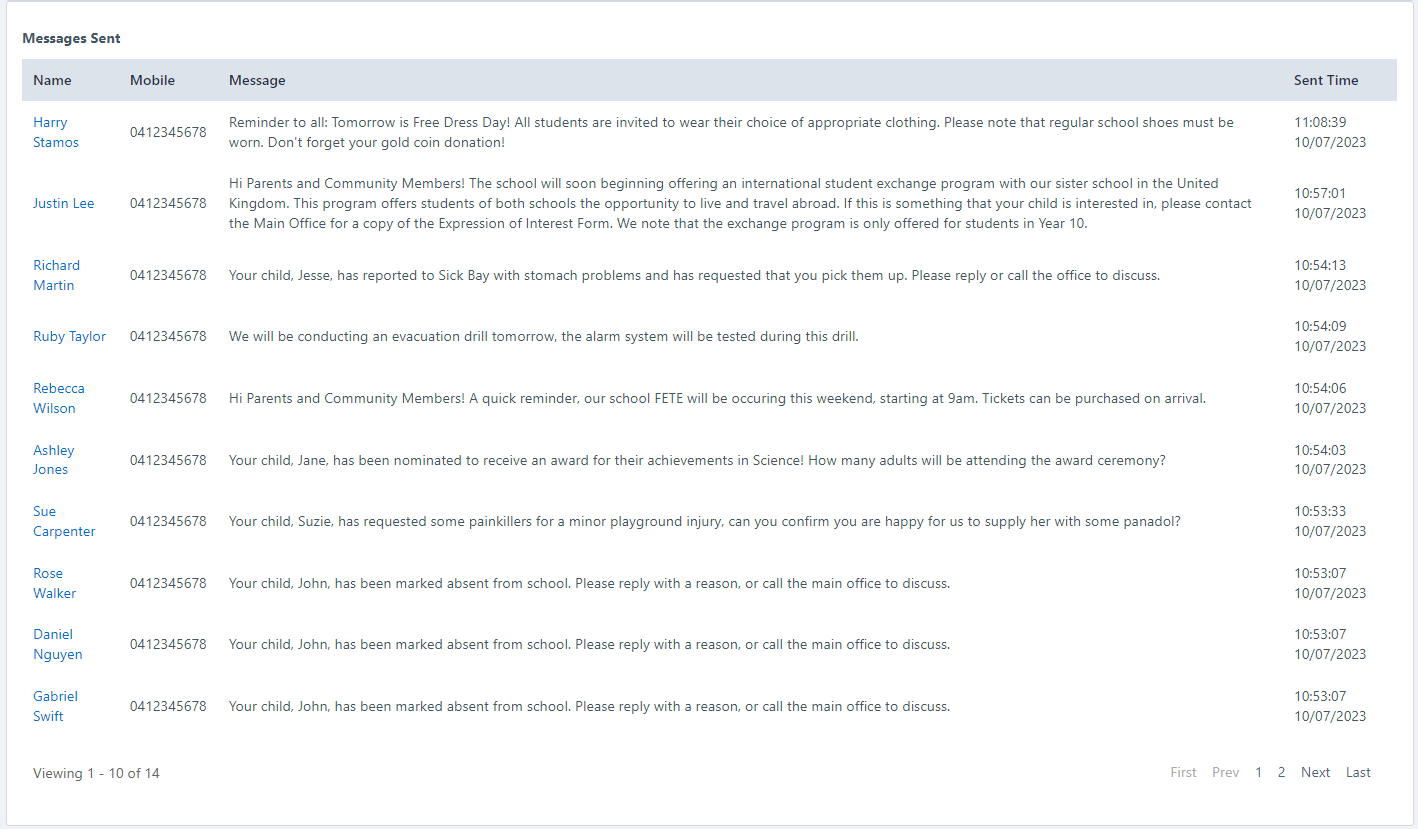You can view your Sent and Received Text Messages via the Schoolzine Control Centre. Messages are stored in chronological order (most recent first) and their sent/received date-time is visible.
- Login to your Control Centre
- Select the ‘Text Messages‘ option from the side menu
- Received Messages are shown in the table atop the page
- Sent Messages are shown in the table at the base of the page
Field Descriptions:
- Name – The name of the contact the message was sent to, or received from.
- Mobile – The mobile number of the contact
- Message – The content of the text message sent to, or received from the contact
- Sent Time – The date-time that the message was sent or received