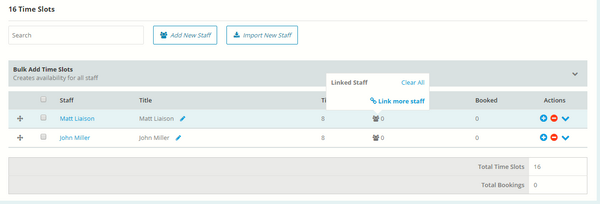Please note Additional Staff Members must be included within the Session Keeper Staff group.
- Navigate to the Availability tab of your session.
- Hover over the group icon in the Additional Staff column and click Link More Staff.
- Select the staff member you wish to link.
You can also include the staff members name in the Title field, using the Pencil icon.