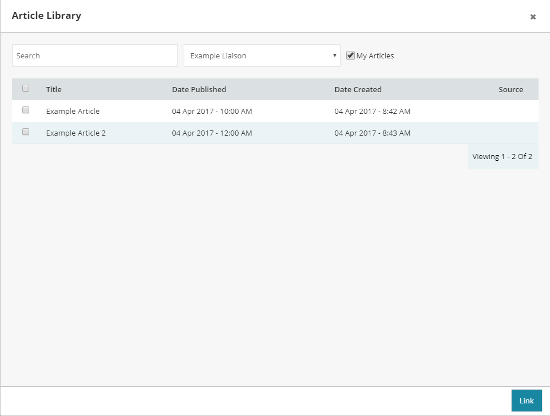1. To link an existing article/event to the Stream, navigate to ‘Streams’ on your left hand side-panel.
2. Once open, select the Stream you wish to add an article/event to.
3. To link an already existing article, select ‘Link Article’ or ‘Link Event’ button.
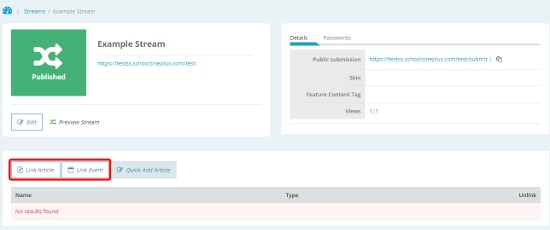
4. Search for the articles/events you wish to link (Note: Having the ‘My Articles’ box checked will only display articles you have created).
5. Select the articles/events you wish to include by clicking the checkbox to the left of the title/event.
6. Select ‘Link’.