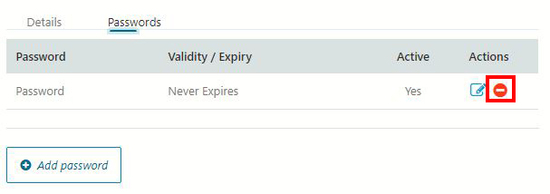Stream Passwords are used to password protect your newsletters assigned to the Stream. This password will need to be entered upon opening each newsletter assigned to the Stream. You can also edit or delete the password whenever you require.
Adding a Password to your Stream
- Log in to your Control Centre.
- Select Streams from your menu.
- Click on your Stream Name.
- Click on the Passwords Tab in the top right of the page.
- Select Add Password.
- Enter your desired Password and click Save.
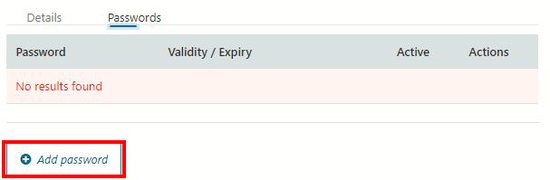
Updating Stream Password
- Log in to your Control Centre.
- Select Streams from your menu.
- Click on your Stream Name.
- Click on the Passwords Tab in the top right of the page.
- Select the Edit Pencil icon to edit the password and click Save.
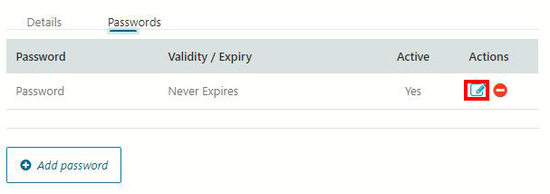
Removing Stream Password
- Log in to your Control Centre.
- Select Streams from your menu.
- Click on your Stream Name.
- Click on the Passwords Tab in the top right of the page.
- Select the Red Circle icon to delete the password from the Stream.