Why is a contact suppressed?
A suppressed contact is unsubscribed and won’t receive any communications through the Schoolzine platform. A contact is suppressed due to an invalid or unavailable email address.
How to review a suppressed contact
- Log in to your Control Centre and select the Contacts menu tab.
- Search for the contact using the email address.
- Click on the First Name to view the contact.
- Check for spelling mistakes in the email address (eg: parent@gamil.com instead of parent@gmail.com)
- If the email address of the contact is misspelled, update it and this will un-suppress the contact.
- If the email address is correct, click the ‘Message Activity‘ tab, to confirm if any emails have been opened. If there is a record of emails being opened then submit a supression request as the contacts mail server may have been unavailable.
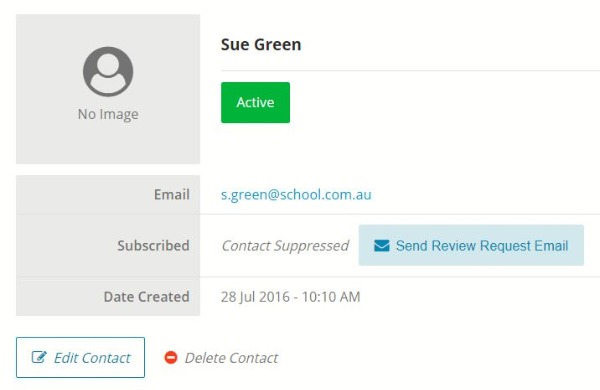
Tips for resolving supressed contacts
- If there is no Open activity, request the contact emails you to confirm their email is correct.
- If the contact has received a ‘hard_bounce‘ status for a message, request the contact emails you to confirm their email is correct.
- If the contact has ‘marked_as_spam‘ status for a message, the contact will need to email support@schoolzine.com from the suppressed email.
- If the contact has received a ‘list_unsubscribe‘ status, this indicates they opted to unsubscribe. The contact will need to email support@schoolzine.com from the suppressed email.

