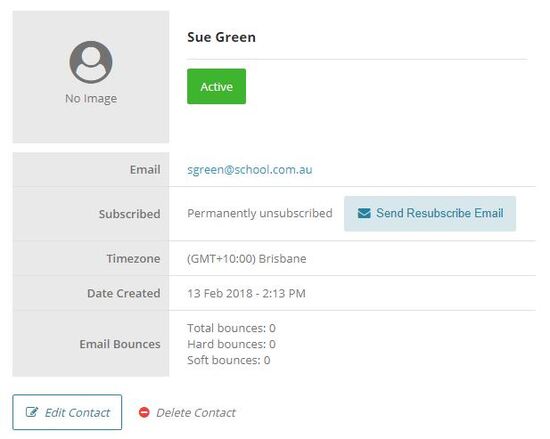If a contact has been permanently unsubscribed, but would like to start receiving emails again they will need to be sent a resubscribe email to opt back in.
- Log in to your Control Centre and select the Contacts menu tab.
- Search for the contact you would like to resubscribe.
Note: You can search for the contact via their name or email. - Select their First Name.
- Click on the Send Resubscribe Email button and then confirm that you would like to send the email in the pop up prompt window.
- Once the contact has received the email they will need to click on the Resubscribe here link to opt back into receiving emails again.
Note: Being sent the Resubscribe Email alone will not opt a contact back into receiving emails. The contact must click on the Resubscribe here link.