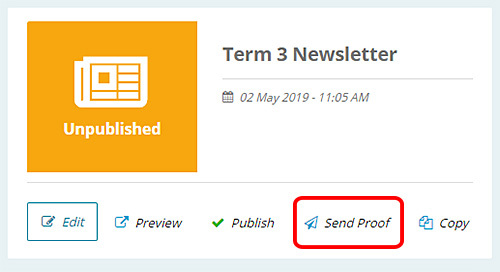The Send Proof functionality allows you to send through a digital copy of your newsletter for review to other staff members, prior to publishing and distributing to your community. The URL is unique and not public, allowing you to have other staff members give the final signoff without needing access to the Control Centre.
- Log in to your Control Centre and select the eNewsletters
- Click on the eNews Builder Newsletter that you would like to send the proof from.
- Select Send Proof from the ribbon and a popup window will appear.
- Type in the email, or multiple emails separated by a comma, that you would like to send the proof to and click Send.
- The recipient will receive a newsletter link to their email, allowing them to proof the newsletter, without your content being fully published and visible to your community.