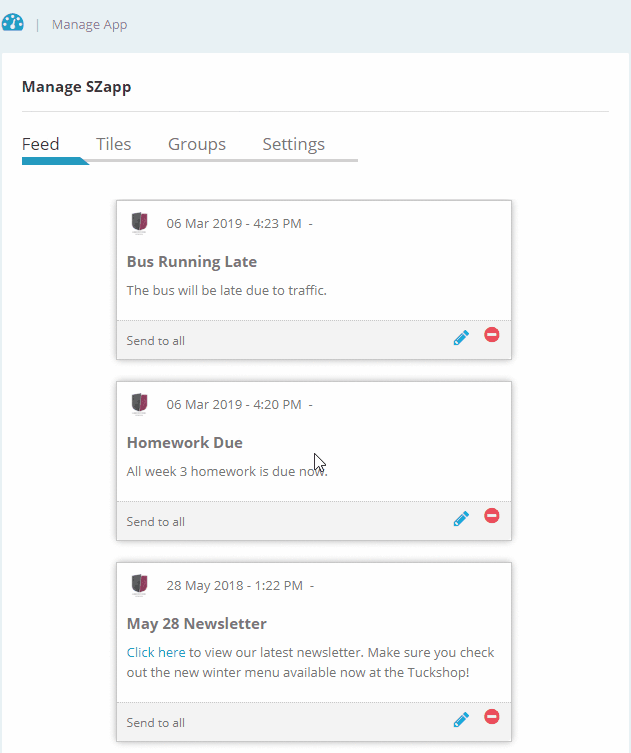Protecting your SZapp via Passcode
- Log in to your Control Centre and select the Manage SZapp menu tab.
- Select the Settings Tab.
- Expand the Security & Registration Tab
- Populate the Secure Passcode with a 4 digit pin.
Note: Numbers Only - Select Save to confirm your changes.