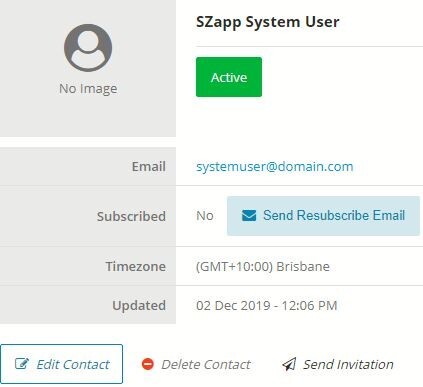The Schoolzine System has been developed to allow you to easily add and remove SZapp System Users from your account.
New SZapp System Users will need to already exist in your account as a contact, or you can easily create new users and send them access by utlising the following process.
Adding a new SZapp System User
- Log in to your Control Centre and select ‘Contacts’.
- Click on ‘New Contact’ towards the top right.
Note: You can also search for an existing contact (using the search bar) and click on their first name to edit their contact. - Complete the First Name, Last Name and Email fields then under ‘Groups’ select the ‘App Liaisons’ Group.
- Click ‘Save’.
- On the User View select the ‘Send Invitation’ button. This will send an account activation email to the contact.