Keep your Account Secure
Schoolzine would like to remind you to always be vigilant with your security of your Schoolzine user accounts. In order to keep your Schoolzine Account secure we have assembled some tips to peruse.
Video Training Resources
Schoolzine is constantly expanding their training material in order to provide more video tutorials for all its products and features. If you are just getting started, and are looking for a basic overview of the Schoolzine Control Centre, a walkthrough of the eNews Builder, or exploring the Schoolzine App, please see the latest videos below. […]
SZapp’s latest update: Faster, smarter, and more reliable
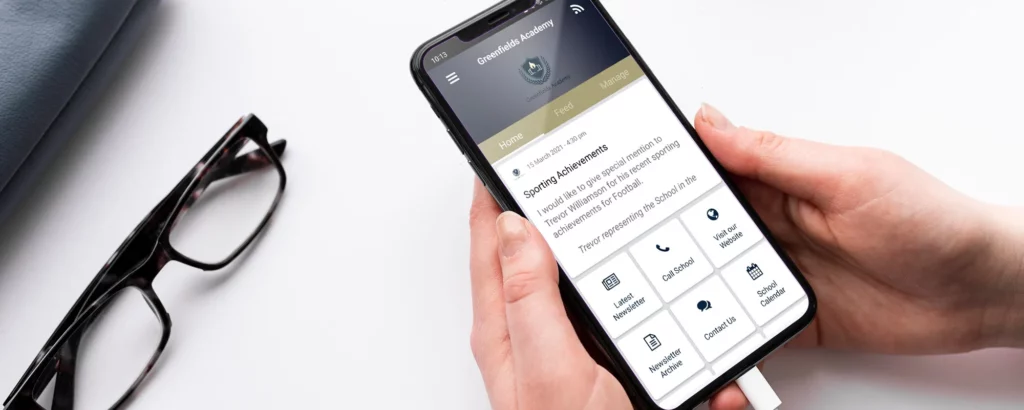
We are excited to announce the launch of the latest version of SZapp, now available for download on the App Store and Google Play. This new version looks similar on the surface but under the hood are some significant improvements.
Increasing Community Engagement

As a Schoolzine customer, you want to make sure that your newsletters and communications are being read by as many people as possible, and that they are engaging with your content. To assist you in maintaining or increasing your engagement rates, we’ve put together some top tips: Ensure your contact list is up to […]
How to Import Contacts – Text Messaging
Before you’re able to begin sending Text Messages to your community, you will need to add the mobile numbers you wish to send to. To do this, we recommend the use of the ‘Import Contacts’ functionality. To import your contacts, create an Excel spreadsheet with the contacts’ First Name, Last Name, Email Address and Mobile […]
FAQs – Wonde
The following will guide you through frequently asked questions about the Schoolzine Wonde Sync feature.
For more information on this feature, please read the following article.
FAQs – Logging In
The following will guide you through frequently asked questions about Logging In to Schoolzine.
For more information on this feature, please read the following article.
Additional Resources
Making My Own Changes The eNews Builder Newsletter Platform has a detailed capacity for you to be able to make your own changes directly to your Newsletter. For more information on how to make these changes, see the link below for the complete guide. Or watch our short introduction video to the process – Click […]
Zipping images and attachments folders
Before uploading your content you should prepare your files as follows: Drag the images folder into the Schoolzine Image resizer to reduce the file size for all of the images. This will reduce the time it takes to upload your files. Ensure each folder is no larger than 150mb. Zip your images folder. Zip your […]
Preparing Newsletter Files for Upload
Prior to uploading your Newsletter Content you should have a total of 3 items for upload – Newsletter Template Document Zipped Folder for Images Zipped Folder for Media Files Preparing My Newsletter Document Your Content Document is the most important part of the submission, and because of this it is important to make sure that […]
Summitting My Newsletter Content
Before submitting your Newsletter content you will need to prepare the following items: Completed Content Document 1 Zip Folder containing your Images and Galleries 1 Zip Folder containing your Attachments and Media Files Once your Files are assembled, use the link below to submit your Content – Click Here To Submit Your Newsletter Content Add […]
FAQs – Contacts & Groups
The following will guide you through frequently asked questions about Schoolzine’s Contact Management System Feature.
For more information on this feature, please read the following article.

